Successful remote working: getting the technology right
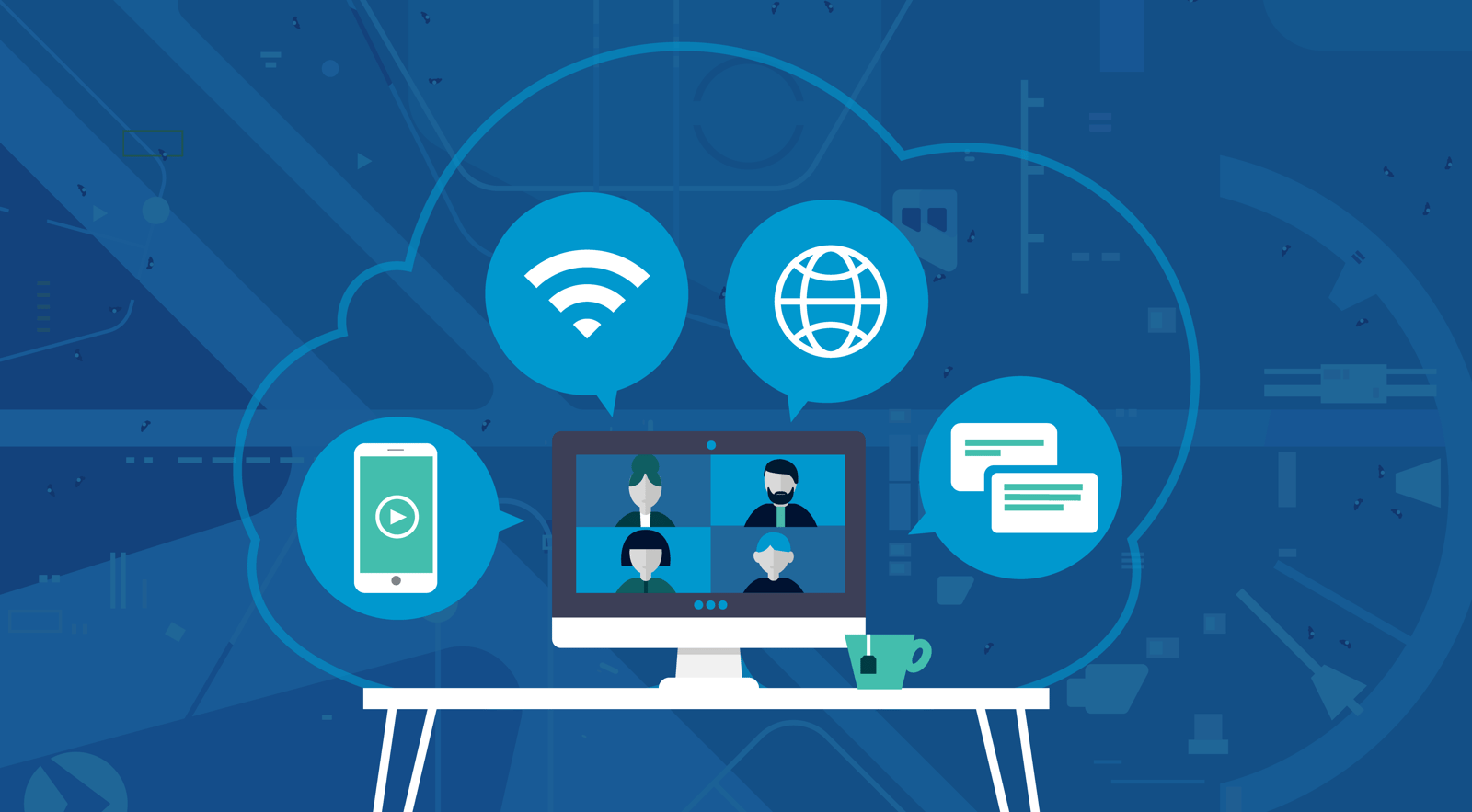
Like many organisations, we’ve moved to 100% remote working in recent weeks to safeguard our teams and mitigate the impact of travel restrictions and social distancing measures.
Unispace's Global Chief Information Officer, Nectarios Lazaris shares some practical tips on how organisations can overcome the tech barriers to remote working and help employees move seamlessly to a digital-first operating model.
- Make sure everyone has enough bandwidth: The most basic barrier to successful remote working is lack of bandwidth. If workers can’t access a decent internet connection, they may struggle to use the other platforms, tools and apps you’re providing. Organisations should survey their teams to understand what their remote/home setup looks like, and if an employee is going to struggle, send them a 4G modem or encourage them to set up a hotspot using their mobile phone (and agree to foot the bill for the data).
It’s also worth educating teams on some bandwidth basics – for example, keeping the kids off Netflix if you’re about to make a video call. Households are going to be using more bandwidth than normal right now, so it’s important that each member of the household respects the working needs of the others. - Use universally accessible platforms and tools: For most businesses, 100% remote working will rely on employees using their own devices to connect and collaborate with one another. This means organisations must align around shared platforms that everyone can access, for everything from basic admin and word processing to teamworking and conferencing tools. For example, we use the Office 365 suite to connect our entire workforce, while we also have team specific tools such as Autodesk BIM 360 to bring all of our design teams together virtually.
- Make training a priority – but keep it short and simple: Training is critical, not just to show people how certain tools work, but to demonstrate how they can be used to replicate the in-person environment and enable virtual teams to function effectively. In the first few days of 100% remote working, we organised several 15-minute training sessions on the basics of collaboration using Microsoft Teams. These were open to anyone to attend – multiple times if necessary.
The reality is that some employees will be more adaptable than others. Organisations shouldn’t be afraid to make bold decisions around how they use technology to overcome the current operational challenges, but they must also recognise that some team members will require more handholding to bring them into the new world. - Create super-users: In addition to core training, organisations should look to empower ‘super-users’ that can lead the way in promoting best practice use of technology across the business. Once candidates have been identified, tech teams can buddy up with them to provide additional training and resources before setting them off to spread the word.
We’ve created super users within our strategy, design and delivery teams so that best-practice approaches can be deployed in a manner that’s most relevant to each specific discipline. - Embrace the cloud: Using cloud-based technology makes data backup, business continuity and disaster recovery far, far easier, eliminating the problem of a ‘single point of failure’ that has plagued many organisations for years.
Companies like Microsoft and Amazon have invested billions in recent years in strengthening the resilience of the infrastructure they provide for businesses. Now is the perfect moment for organisations to banish their inhibitions and fully embrace cloud-based technology and move into the cloud.
Our approach is to always ensure that no two offices are reliant upon another when it comes to accessing systems, tools and data. Now that we’re 100% remote working, this principle extends to 700+ locations! - Take practical cyber security steps and consider harnessing the power of AI: Most organisations have sensitive data and IP that they need to protect at all costs. When moving to 100% remote working, the trick is to protect the most vulnerable points of entry to the network without making life complicated for employees, the majority of whom will not be cyber security experts.
The most important step is to train everyone on how to change the Wi-Fi/mobile password on their home network as well as on their router – this is by far the most common avenue exploited by cybercriminals.
Beyond this, if the technology platform you’re using allows for it, enable multi-factor authentication as an absolute necessity across all enterprise platforms. Multi-factor authentication provides additional security by adding protection in layers. The more layers/factors you have in place, the more you’re reducing the risk of an intruder gaining access to critical systems and data.
Finally, companies like Microsoft and Google also offer AI-based technology that can identify suspicious login patterns – for example, an employee logging in from Sydney one minute and then Berlin half an hour later – and help identify potential security breaches. - Don't be afraid: Today’s technology is easier to use and more robust than ever before. Irrespective of an organisation’s size or global footprint, delivering effective 100% remote working is 100% possible without any adverse impact on productivity or client outcomes.
The key is to build the technology approach around organisational culture, so that virtual teams are fully equipped with the tools they need to accurately replicate the in-person approach at all times. Get this right, and the rest will quickly fall into place.
"It's so important for Unispace to be at the technological forefront and to lead by example through our own workplaces." Says Gareth Hales, Global CEO. "By testing, trialling and implementing technology in our studios, we're making sure we can use this knowledge to design the best aligned spaces for our clients and their business goals."
Get in touch with our team if you have questions about our remote working technology, or if you'd like to connect with one of our technology partners.



